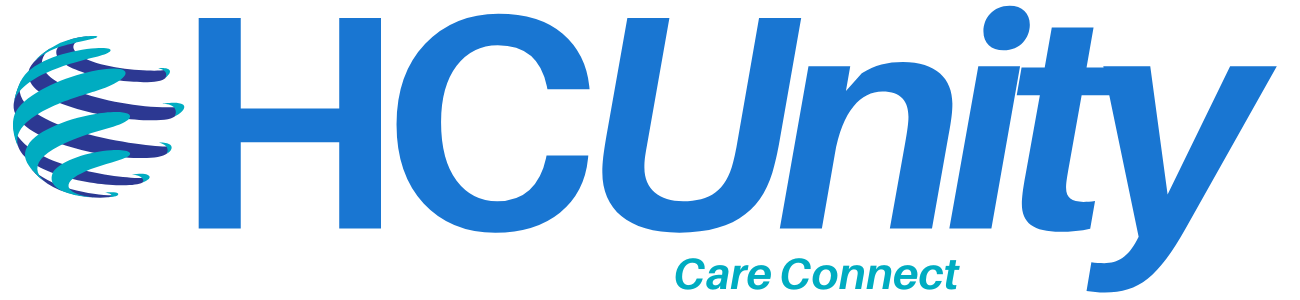Welcome to HCUnity!
We are your Remote Patient Monitoring Provider. Congratulations on working with your Physician to better your health!

Welcome to HCUnity!
We’re thrilled to guide you through your next steps as you embark on a journey to better health with our onboarding process. Let’s unlock the full potential of our Remote Patient Monitoring . We’re thrilled to guide you through your next steps as you embark on a journey to better health with our onboarding process.
Remote Patient Monitoring
You’re now connected to your healthcare team like never before, thanks to our advanced monitoring devices. Rest easy knowing that your health is continuously monitored, providing you and your doctor with real-time insights to better manage your health from the comfort of your home. Your physician prescribed to take your vitals once a day. Things come up but please take your vitals no less than five days within a week. This will enable your physician make good decisions concerning your health. If you have issues with the equipment sent to you to use, please call us at (803) 575-3550. We’re here to support your journey to better health!

Essential Documents
Explore Our Devices
Health Device Gallery
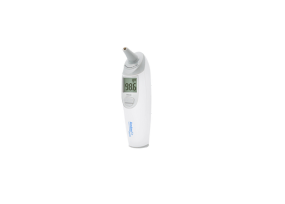






How Our Onboarding Process Works
Our exclusive onboarding process is designed to be simple and efficient.
1
Physician's Office RPM Enrolled, Consent , Devices on the Way!
- The first steps happen at your doctor’s office.
- They enrolled you in Remote Patient Monitoring (RPM)
- They received your consent to be enrolled in RPM service.
- They ordered health equipment for you to use to be delivered to your home.
- They gave you training on RPM equipment like you will receive.
- They gave you a Welcome to RPM from their office and on the back from HCUnity (HCU) is information on what to do when your devices arrive.
2
The Devices Arrived at My Home, What To Do Now?
- Please open the device box from HCUnity once it arrives.
- Please keep all boxes inside the box they came in. Once you complete the RPM service or become Inactive you will need to return all the equipment to your physicians office.
- You should have received a document in the box with instructions, HCUnity Hub tablet and two health devices prescribed by your doctor.
- Plug in your tablet to keep it powered up.
- Internet symbol at the top of the tablet will have a line through if it is not properly connected. If you don’t have the internet you will get this symbol. In both scenarios, call HCU (803) 575-3550 for assistance.
- If good internet signal, you are ready to take your vitals!
- Questions concerning the equipment, call HCU (803) 575-3550.
3
Reminders
- For Equipment includes Tablet Questions, call HCU(803) 575-3550
- Prescription to take vitals everyday, no less than 5 days within a week in order to provide your physician with information to make good health decisions for you.
- Keep all the equipment boxes in box they came in because you will need to return them to your physician’s office when you finish the RPM service or become Inactive.
- Enjoy your experience with RPM and cheers to better health!
Frequently Asked Questions
What is the onboarding process?
The onboarding process involves signing up, having an initial consultation, and receiving the necessary health devices to start monitoring your health.
How do I use the health devices?
Each device comes with detailed instructions and our support team is always available to help you with any questions.
Is my data secure?
Yes, your data is stored securely and we comply with all healthcare data protection regulations.
What if I need help during the process?
You can contact our support team at any time for assistance. We are here to help you every step of the way.
Can I track my progress?
Yes, you can track your health progress through our HCUnity platform, which provides real-time updates and reports.
What Our Patients Say...
“I was worried about using new health gadgets, but the training was so helpful. Now, I’m all set to monitor my health from the comfort of my couch”
Will

“The step-by-step guidance I received was wonderful. I now understand how to use my monitoring equipment effectively”
Margrate
Better Health From the Comfort of Your Home!!
You are on your way to monitoring your health. Again Congratulations for making this very important step! You have access to essential resources on this page and personalized support from your doctor’s office.

“The devices I use from HCUnity are not just user friendly but they let me know to take the vital again if it is not in the range my doctor prescribed. The care team will call and check on me just to make sure I am doing ok. This is such an educational experience to be in control of my health. Remote Patient Monitoring with HCUnity has really made a big difference in my health and I’m feeling full of energy for the first time in a long time. I look forward to taking my vitals everyday to see how my health will continue to improve.“